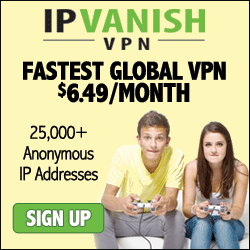In this final part of PHP/cURL email extractor, I will show you how to store extracted data into MySQL database. You can store email addresses and contact information collected not just from one website, but also from various websites into the same database.
You might want to store email collected based on your purpose. For example, if you have a real estate website and a internet shopping website, then information collected should be stored into two different categories (tables in MySQL database).
First, you need to activate XAMPP on your PC, both Apache and MySQL. At browser URL, go to "http://localhost/phpmyadmin/". Go to top menu bar and select "Database". To create a new database for our tutorial, enter "email_collection" and press "Create" button, as shown in the picture below.
You can download the source file for PHP cURL Email Extractor from here.